API Log
Perform the following to view API logs:
Navigate to Reports à Interface Logs à API Log.
Click the Filters icon, to filter logs by Interfaces, Properties, Statuses, and Types.
Select From and To fields from the calendar for which the report must be generated.
Users can also select the specific time range for which they wish to see the API logs.
Click Refresh. The API log is generated.
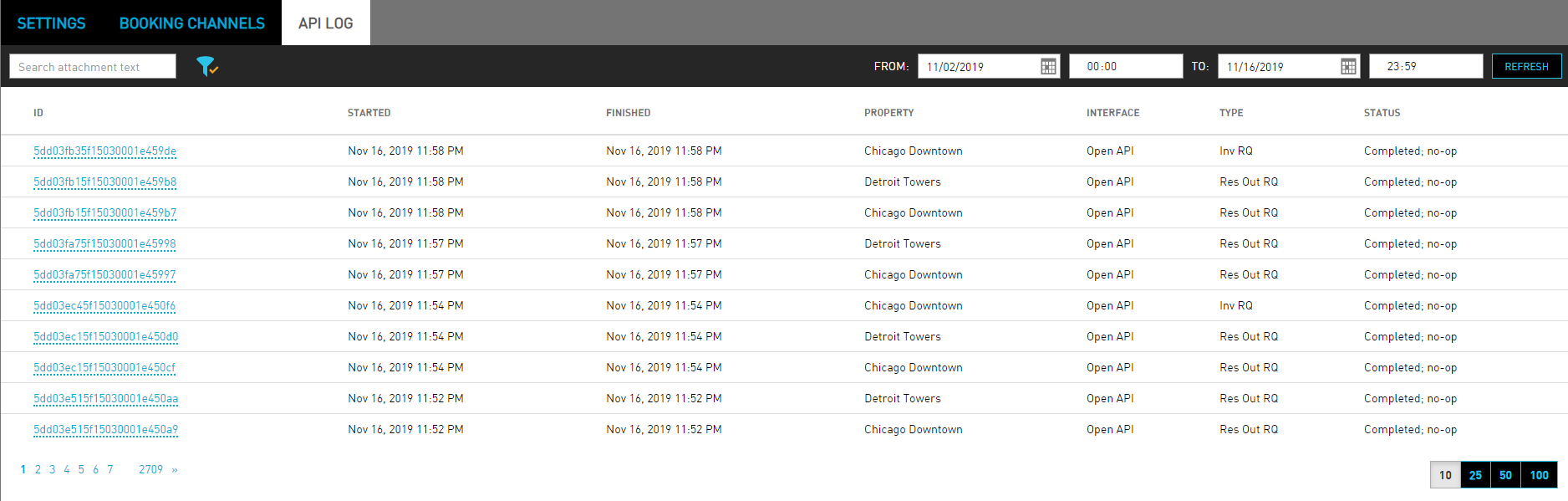
This report displays the following parameters:
|
Field |
Description |
|---|---|
|
ID |
The ID of the API log. |
|
Started |
The start time of the generated log. |
|
Finished |
The end time of the generated log. |
|
Property |
The property name for which the log was generated. |
|
Interface |
The interface type for which the log was generated. |
|
Type |
The type of request sent. |
|
Status |
The status of the log generated. |